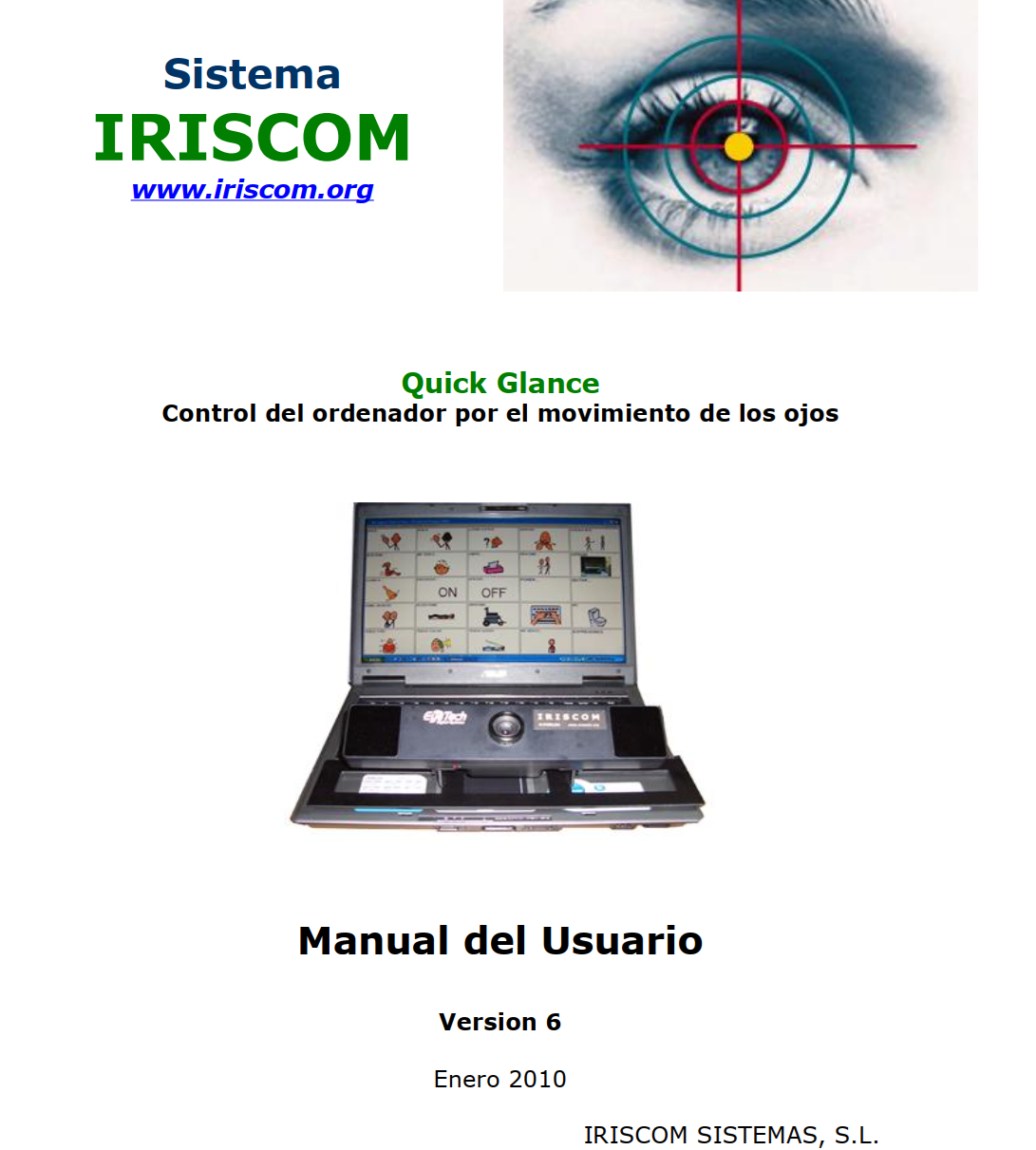Augmentative and Alternative Communication (AAC) DevicesBy Jordi Lagares Roset - jlagares@xtec.cat
"Not being able to speak doesn't mean having nothing to say" - Ruth Candela Personal and reduced vision on the subject:SAAC is the acronym for: Augmentative and Alternative Communication System. There are people who, due to their circumstances, are unable to speak in the ordinary way due to many causes. Let's think about people affected by cerebral palsy, TEA, ALS, due to a stroke, various syndromes, etc. A SAAC is a method, tool,... that can make speech possible in an alternative or augmentative way. From now on we will not say speech but rather communication system, although personally, for me, they are not synonymous concepts, but we will use communication system which is the widely used term. To put it bluntly, historically many people with cerebral palsy, or similar, were locked up in their homes or in psychiatric centers, believing that they could never have what we traditionally call a decent life. Apparently, the ability to speak and communicate was considered necessary to be a person. Someone thought that the fact that a person did not say anything was because they had nothing to say. Thank God, society has evolved and what we need to do is find an alternative system so that this can be done. One of the first, already traditional, are the communication boards that require another person to "direct" the conversation: A Augmentative and Alternative Communication Device is a communication board designed to be used directly by the user through an electronic device Currently, we are referring to a computer or a tablet (which is still a computer) that, through something that the user has voluntary control over, moving the head, the foot, blowing, eye movement, etc., allows the person to independently carry out communicative acts and access literacy. For example, here you can see Marc with an electronic communication board (Augmentative and Alternative Communication Device) made up of pictograms and words that he uses to communicate by moving his head (which he controls voluntarily). He does this through a form of access called automatic scanning: Currently, especially for people with severe motor disabilities, there are eye tracking systems, which only require the user to control their gaze.
If the person has no motor disability, or only a very mild one, another access system is the tactile one. Here we see Jordi communicating and using this access method: What I have tried to say with all this is that when we consider using a Augmentative and Alternative Communication (AAC) device, it is very important to also take into account the access method. There are users who, depending on the occasion, can use one or the other. In summary:  When a family realizes that their child has what are called complex communication needs, what should they do in my humble opinion? I believe that suspicions should be suggested to parents, not only by paediatricians, teachers or educators in nurseries and schools (EAPs). Therefore, all these personnel should be trained in detection and also have knowledge of SAAC, in order to inform relatives about this type of resources. And I am going to dare to ask for something much more ambitious: one of the most important purposes of schooling is the learning of language and reading and writing. It should also be a school purpose that people who cannot acquire these skills in the ordinary way, can do so, even if it is in an alternative way, for example using an AAC. By the way, I dare to denounce a fact that we know occurs in some schools, but not all, let's hope so. There are schools that do not allow students who use these systems to take them to class. It is as if a child who communicates through speech had his mouth covered when entering school. I'll take this opportunity to explain something surprising. In principle, and in general, these systems use pictograms, images, photographs, as shown in the videos, because it has been seen that they help communication, but, if we manage to get these children to acquire reading and writing, something that can also be helped by an AAC, we would achieve that their communicative competence grows exponentially. I know of cases of children with complex communication needs who, by using a SAAC communicator to speak as a complement or alternative to speech, learn to write (with the communicator) and read before children who learn it in the ordinary way. I even know the case of a child who, at 3 years old, has learned to write (with the communicator) before speaking, and has also started to speak at the same time (also with the help of speech therapy). In addition, the communicator is a UNIVERSAL SAAC that facilitates IMMEDIATE and NATURAL communication, becoming the voice of the person with complex communication needs. It triggers language and encourages learning. In addition, it prevents frustration in people who, otherwise, would not be able to express themselves freely.  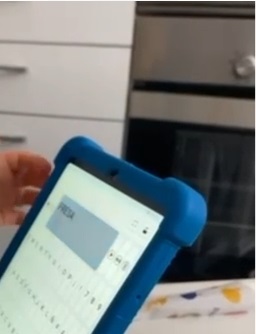 And, finally we got to where I wanted to go ;-) What do society, the health system, the education system, etc. have to do, in my opinion? Providing such means, such training and information to all the actors involved, children, parents, doctors, teachers. And to society in general, too, so that if we come across a person who uses one of these devices, we do not see it as something strange, but rather as another way of interacting with us. Which, at the very least, requires much greater patience and sensitivity than in an ordinary interaction. Ready-to-use Augmentative and Alternative Communication BoardsNormally, a Augmentative and Alternative Communication Board is made up of a grid where in each box there is a picto, a written text and when you click on it, the voiceover is offered. If it were only that, the communicators would be very poor, since they would allow a very limited system of messages. Therefore, there are boxes, called links, that take you to another page with more messages. Add to that that it is not obligatory to use any collection of pictographs, you can use any type of drawing or photograph that are very good for personalizing the communicators. Here, my contribution, I offer you some Augmentative and Alternative Communication Boards ready to be used with virtually any type of device: 1 - Very simple communicator. Spanish. It only has two pages and one can call the other through the box where you can see an arrow. 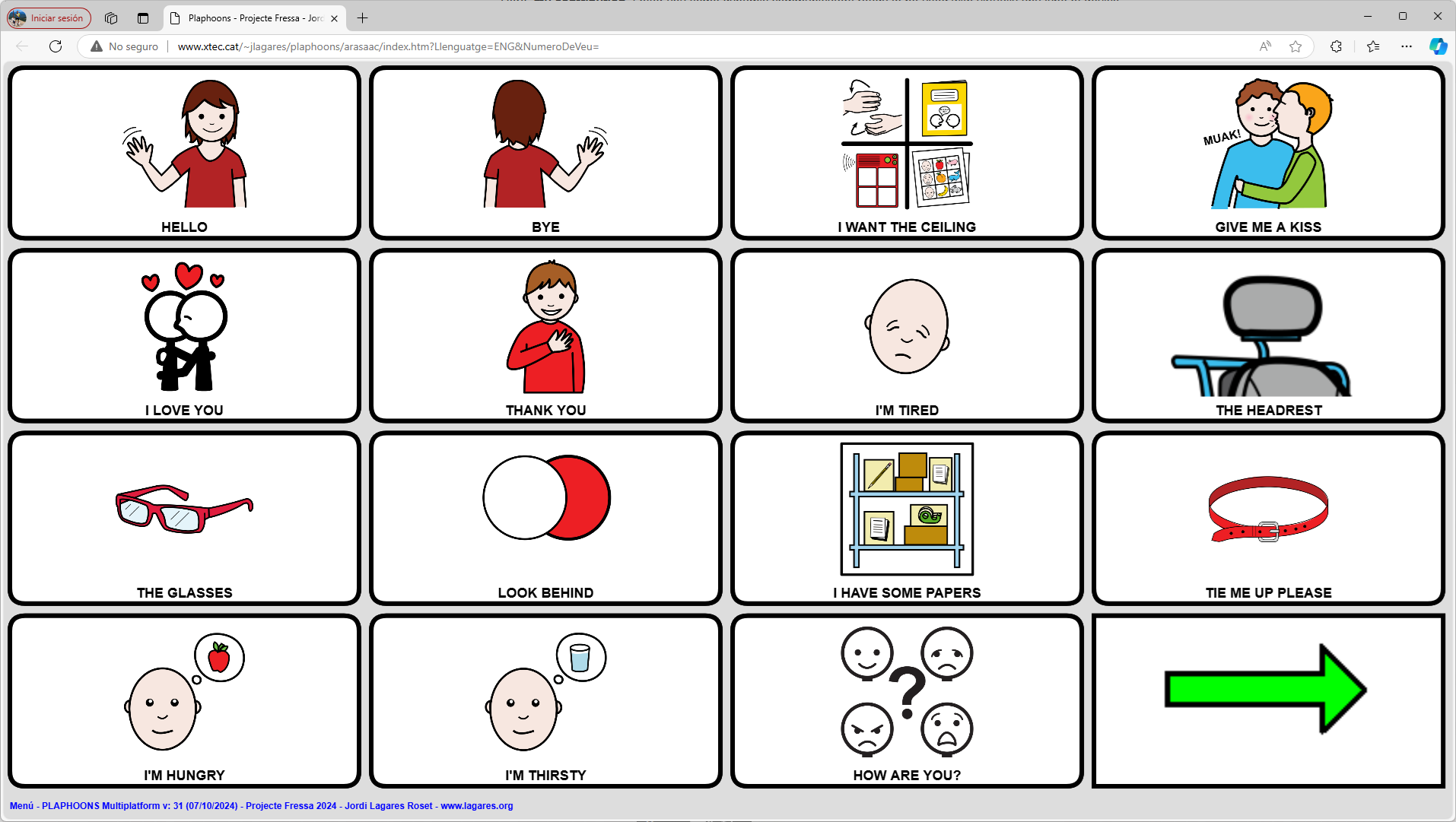 I would like to take this opportunity to tell you something very important. There was an American company that sold, at a not very modest price, a collection of Picts that became a standard. However, here in Spain we had the privilege of having an administration, the government of Aragon, subsidize the creation of a Pict bank and make them available to humanity. Bravo, thanks and congratulations to the people of ARASAAC for the initiative. There is a rather curious personal story about this. 2 - Comunicador completo realizado por la logopeda Águeda Brotóns. Spanish. This communication notebook is based on the vocabulary proposal put forward by Gloria Soto (an internationally recognised specialist in the field of augmentative and alternative communication and personal narrative) in her "Protocol for the analysis of language samples assisted by AAC"; all the words that appear underlined are those listed by Gloria Soto in the cited protocol. It was designed to analyse language samples from AAC users who are in the initial stages of language development, regardless of their age. Below you can see an explanatory video about this communication notebook: 3 - Comunicador completo Protocolo Gloria Soto - TEXTO. Autora: Águeda Brotóns. Spanish. The communication notebook "ProtocoloGSotoTexto" has the peculiarity, with respect to the previous one, of having (in all the semantic categories that compose it) an access to the keyboard, in this way we extend its use to a wider range of users, including those who are strengthening the acquisition of reading and writing, in addition to enabling in cases where it is possible the use of spelling as an alternative communication system. 4 - Comunicador para mujer adulta con afectación motora. Spanish. Sor Isabel is a person from Badajoz with an incredible story behind her who has always fought for the most needy people. She has created many Augmentative and Alternative Communication Boards specialized for different types of communication needs. 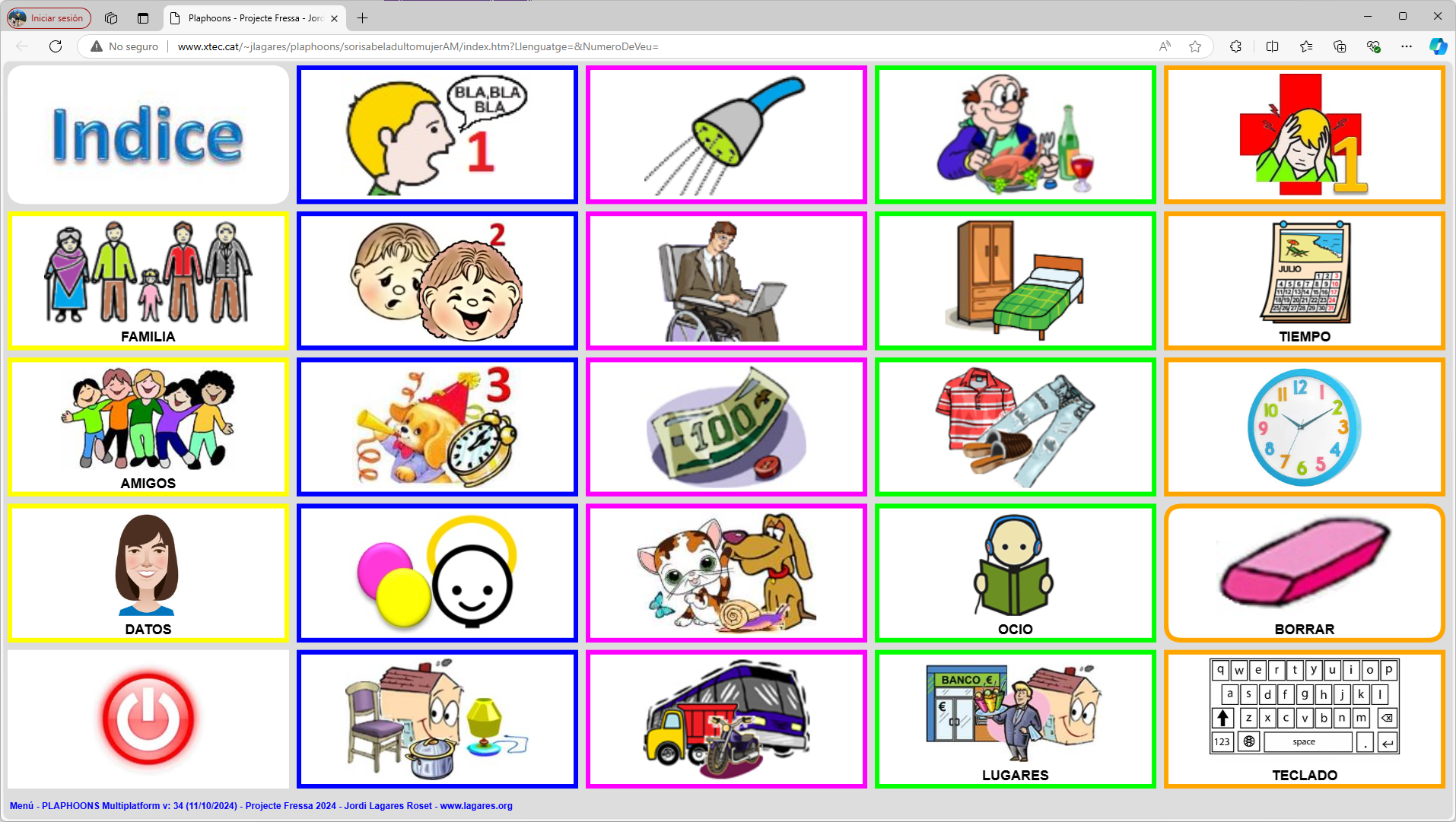 5 - Los parques de Moaña "hablan" con pictogramas - Praia. Spanish. To raise awareness on the AAC issue, and to use it directly, a group of speech therapists from Galicia has created a communicator on a mural on Moaña beach. Here is the version that brings the communicator to " life ". Via Faro de Vigo.  SAAC - Hospital communicators - First aid - Two languagesNot only people with functional diversity need SAAC. Let's think about the following situation in a hospital: A person who has suffered an accident arrives at the emergency room and cannot speak and, on top of that, does not speak our language. Augmentative and Alternative Communication Boards can help us in these cases. I offer you three communicators as an example: 1 - First aid. Arabic - Spanish. 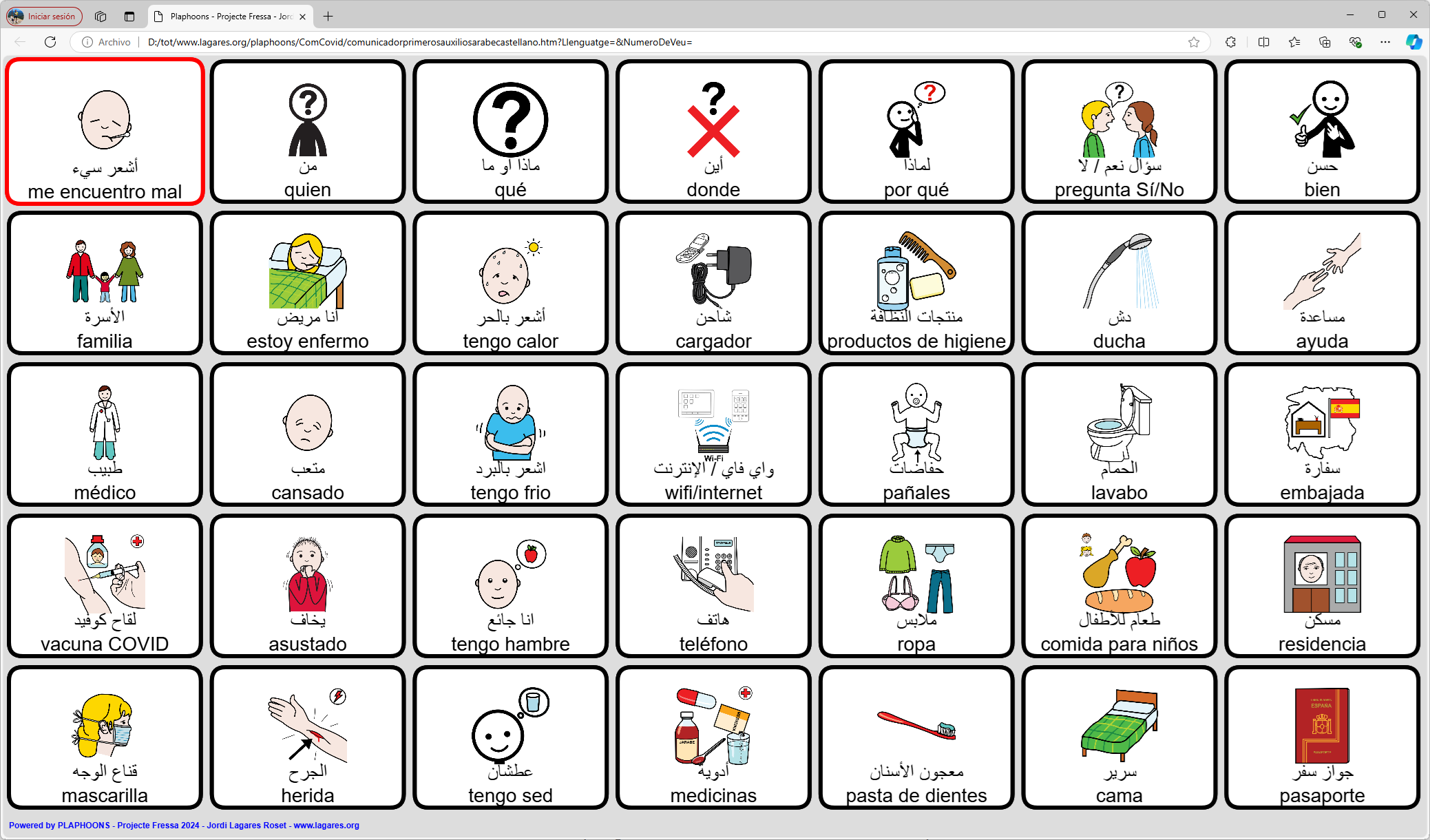 2 - First aid. Ukrainian - Spanish. 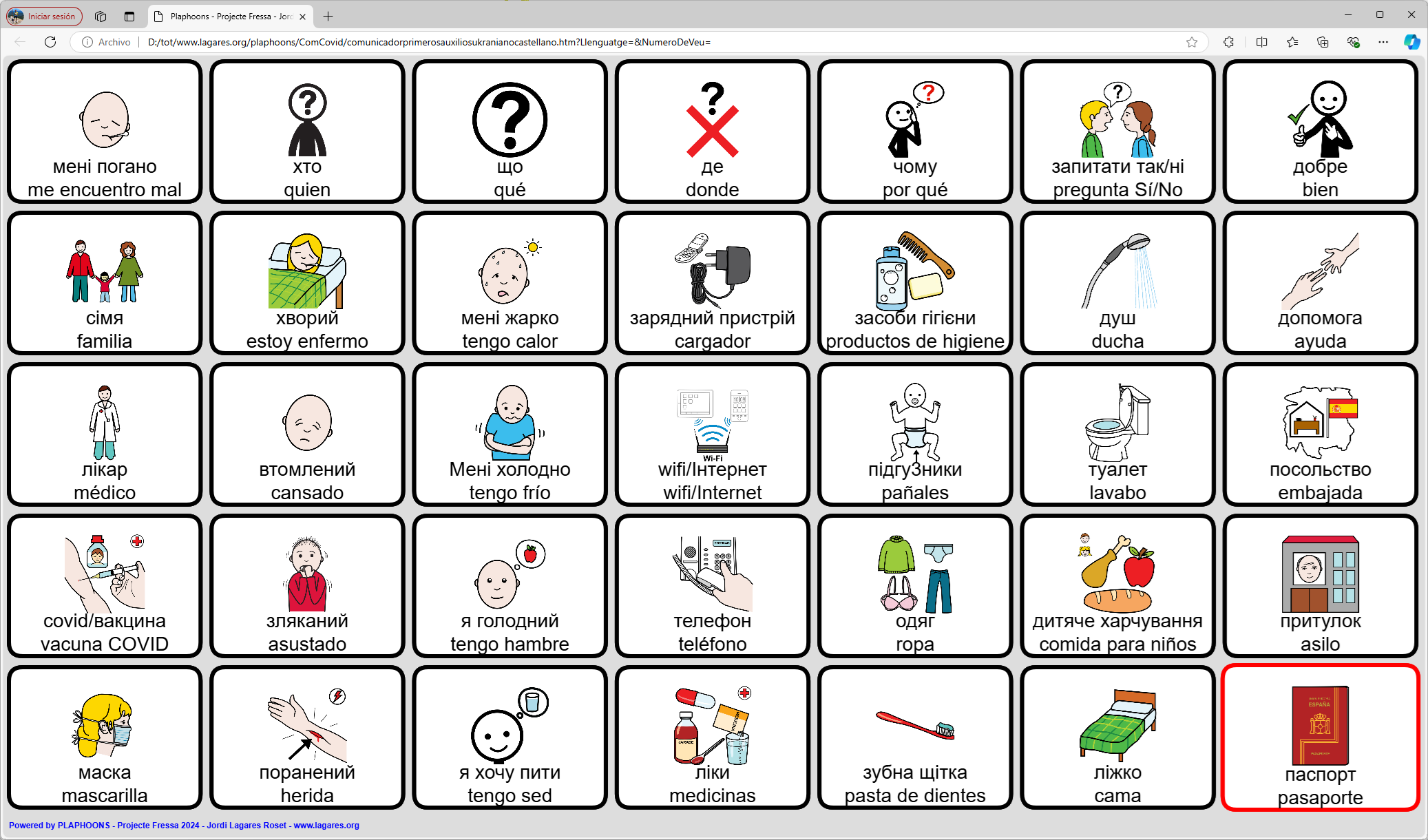 3 - First aid. Russian - Spanish. 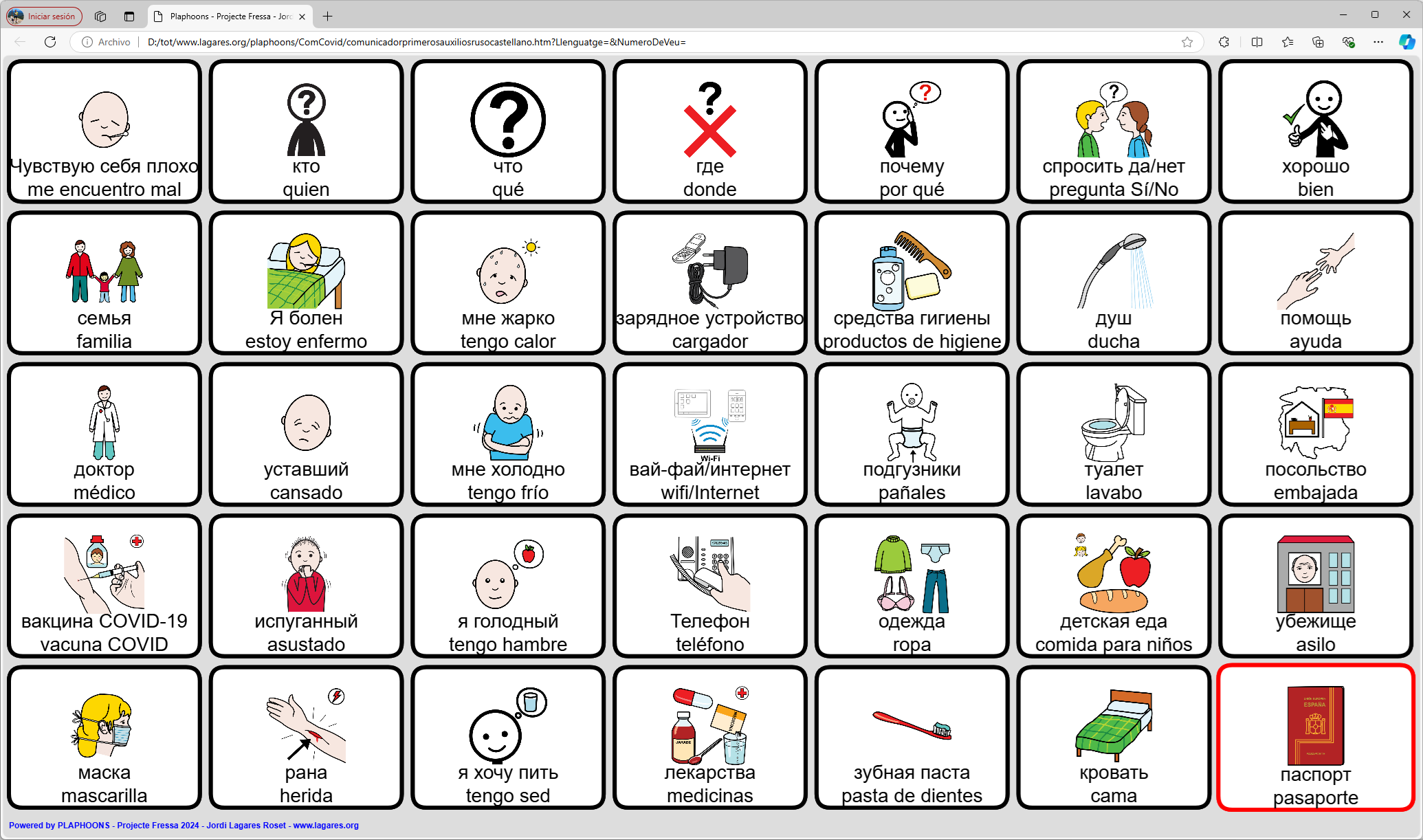 Learning activitiesThese tools do not only serve as communication systems. As we have said, they can help with the acquisition of reading and writing (and this, in turn, helps and enhances communication), as well as helping with the realization of learning activities. Here are some examples: 1 - Light sparkles. Activities to learn colors, vowels, numbers, figures, fruits, means of transport: 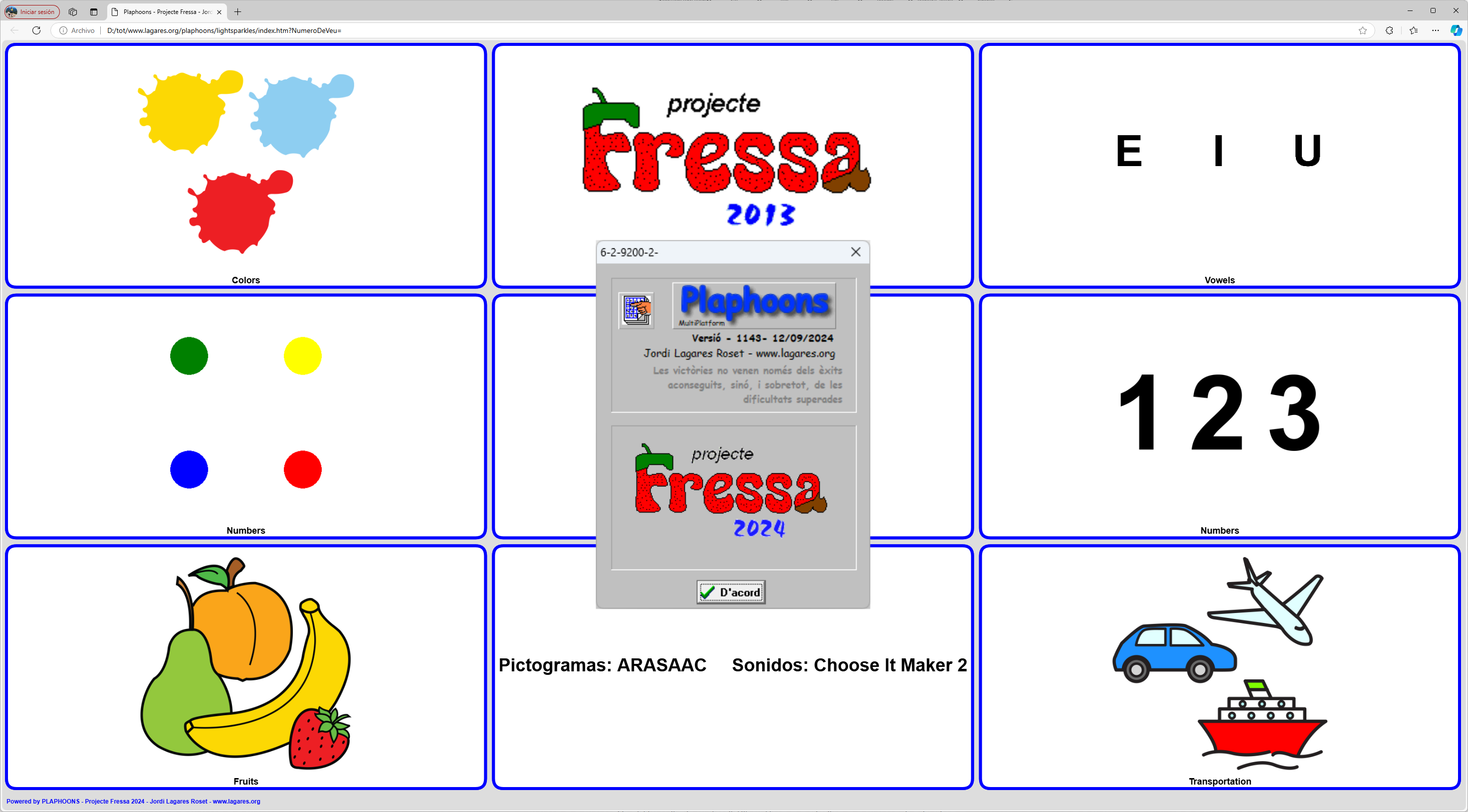 2 - Words, phrases and songs. Spanish. Águeda Brotóns has created an application that brings together various activities to work on, among others, associating words with their referents, writing together various songs, answering questions and writing the letter to the Three Wise Men with support. Let her explain its purpose and operation to you through the following video: 3 and 4 - Global recognition of words by direct means and keyboard with gestures to support phonemes, Spanish. Águeda Brotóns has developed two applications based on the intervention proposal put forward by Marc Monfort and A. Juárez in their book "Reading to Speak". The methodological proposal they propose for learning to read and write has been developed with and for children without speech, with little oral language and with serious communication disorders. 3 - Global recognition of words by direct means (READING TO SPEAK). Spanish This application consists of associating a series of words with their referents. The authors cited state that the first step in learning to read is the global recognition of words by direct means and they have used this stage as a kind of test, in those cases in which they were not sure if it was possible to introduce reading into their educational program and the conclusion they reached was: If the students were not able to develop a minimum capacity for global recognition (at least 20 or 30 words) in a few weeks, they considered that it was not yet time for such learning and in the case of achieving it it was an indicator to try to approach the learning of reading by the phonological means. The words that make up this application are just an example, since the initial reading material must be taken from the child's own language and sphere of interests. In the child's own activity, we must look for those contents related to his needs, desires, and cravings, without forgetting the motivation of humor or provocation, and in order to select them we must negotiate with the child. The training is planned in the following way: learning is done by opposition, so we must start with at least 2 items. After clearly indicating the referents, the adult performs one or more demonstrations of the proposed activities, which can vary greatly: placing the word above, below or next to the referent, joining the words to the referents through a movement, sticking the word to the referent, associating it by touching the word on the screen and then the referent, or vice versa... Once the first objective has been achieved (the child differentiates up to 4 items from those proposed), these activities are repeated on successive days, adding a new word to the set. 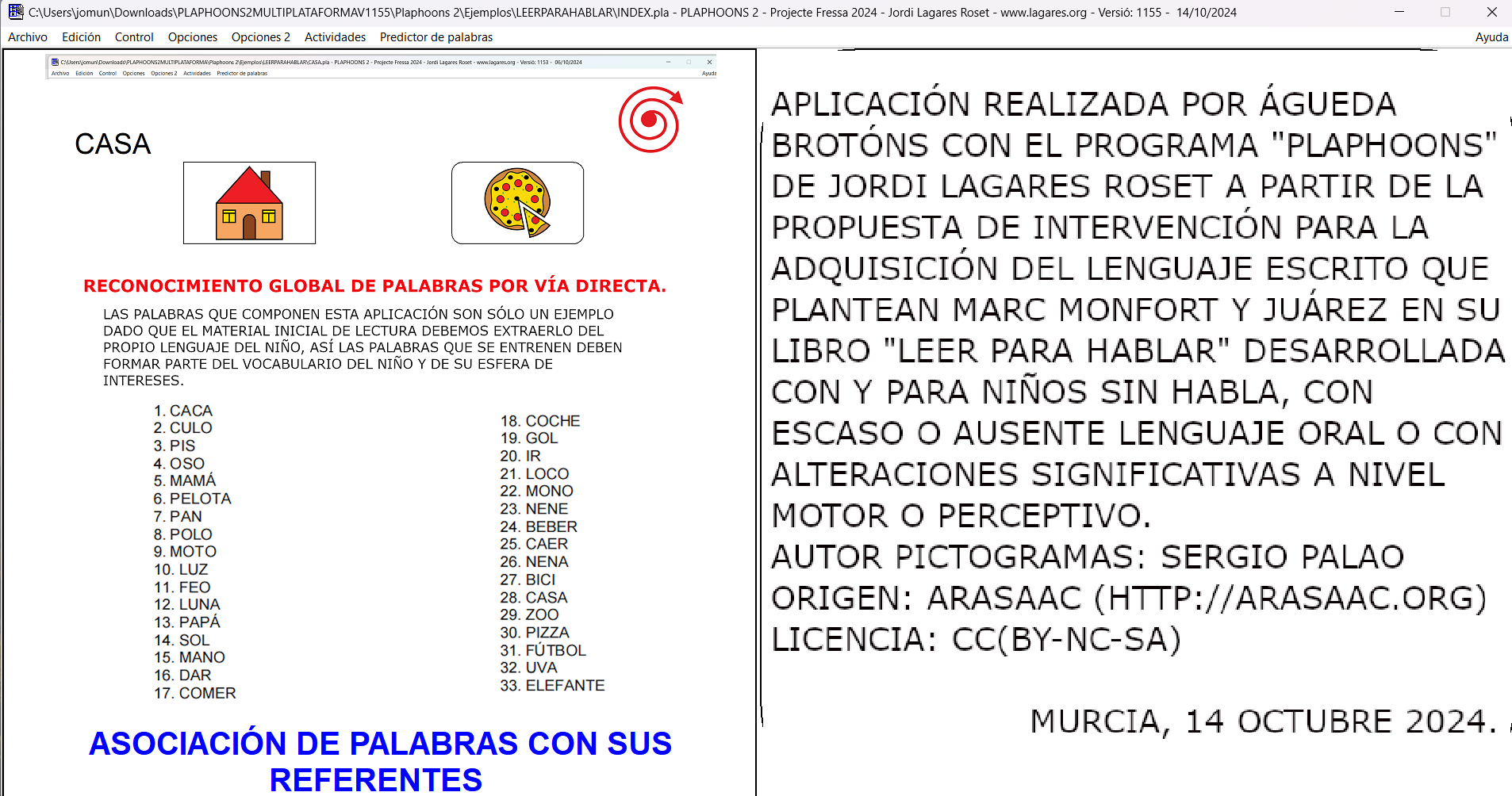 From here I invite you to read, study and put into practice the methodology they propose for learning to read and write for non-oral students, because I consider it to be a very good alternative to TRYING IT, as suggested in the cited book by Marc Monfort and Juárez: "Reading to speak". As an example I present the sequence they propose: 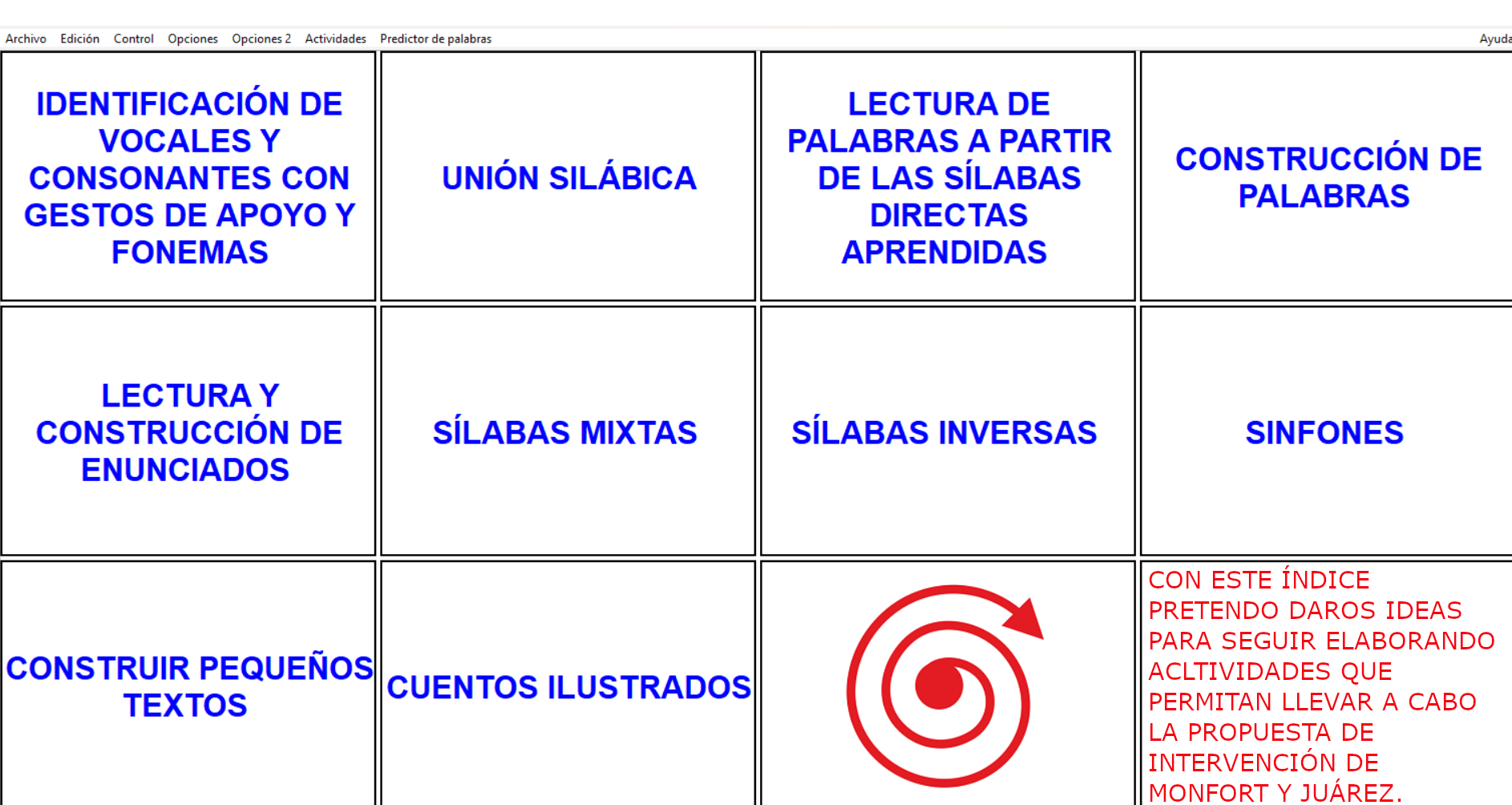 4 - Keyboard with gestures to support phonemes. Spanish. This keyboard is designed to be used in the early stages of learning to write. We consider that the fact that each phoneme is associated with a gesture constitutes another augmentative system, where gestures try to reinforce the association between phoneme and grapheme; also aiming to be a bridge between the visual and the auditory. We believe that this keyboard with gestures supporting phonemes can compensate for the lack of motor and auditory feedback in children due to the lack of speech, promoting the development of phonological awareness and through it enhancing the learning of reading and writing. Taking advantage of the advantages offered by computer voice synthesis and the recordings we have made of the sound of the letters of the alphabet and the digraphs that make up our adapted keyboard with support gestures, we can give the child the opportunity, when writing with it, to immediately receive auditory reinforcement of the phoneme and when writing the syllable or word he receives the auditory version, allowing him to check how what he has written sounds.  Create and edit communicatorsThis has been a sample of communicators, communication notebooks and activities to work on communication, language and literacy and from now on directly executable from any browser. How can I make and/or modify them? Plaphoons - User Manual and Software Download. How to modify a communicator or activity with Plaphoons Multiplatform? Águeda Brotóns shows us in the following video with her activity, READ TO SPEAK. I can never thank her enough, you don't know the hard work she has done to make all this work. Acknowledgements To carry out this work I must thank Águeda Brotóns, Sister Isabel, Rui Fernandes (versions and ideas in Portuguese), the many moments dedicated to making this work and the creation of communication notebooks and activities to work on language and literacy. To my former students, Najat and Maria, for the Arabic, Russian and Ukrainian versions (in fact, I am a high school maths teacher). And to the thousands of people who, for more than 24 years, have used Plaphoons and, with their suggestions, have made it grow. I cannot forget Encarnació and all the professionals from the Palau de Girona school, Quim, all the people from BajoCoste resources in Albacete and the staff at CEAPAT. Special thanks to my family for the endless hours dedicated to Projecte Fressa. To my parents who never understood why I spent so many hours and nights sitting in front of the computer screen. To the Department of Education of the Generalitat de Catalunya that makes this accessible to everyone. To Álex Ruestes from Fujitsu, who, when he was offered an idea that seemed to have no basis in fact, thought, what if it does? To SiBi.cat which makes it possible for this to reach the whole world.  To Pedro Nolasco Sebastián Abreu, without whose scholarship system I might never have been able to study physics, and to all my teachers and professors who, with their work, not only taught me things, but also taught me to be a better person.  Images for history 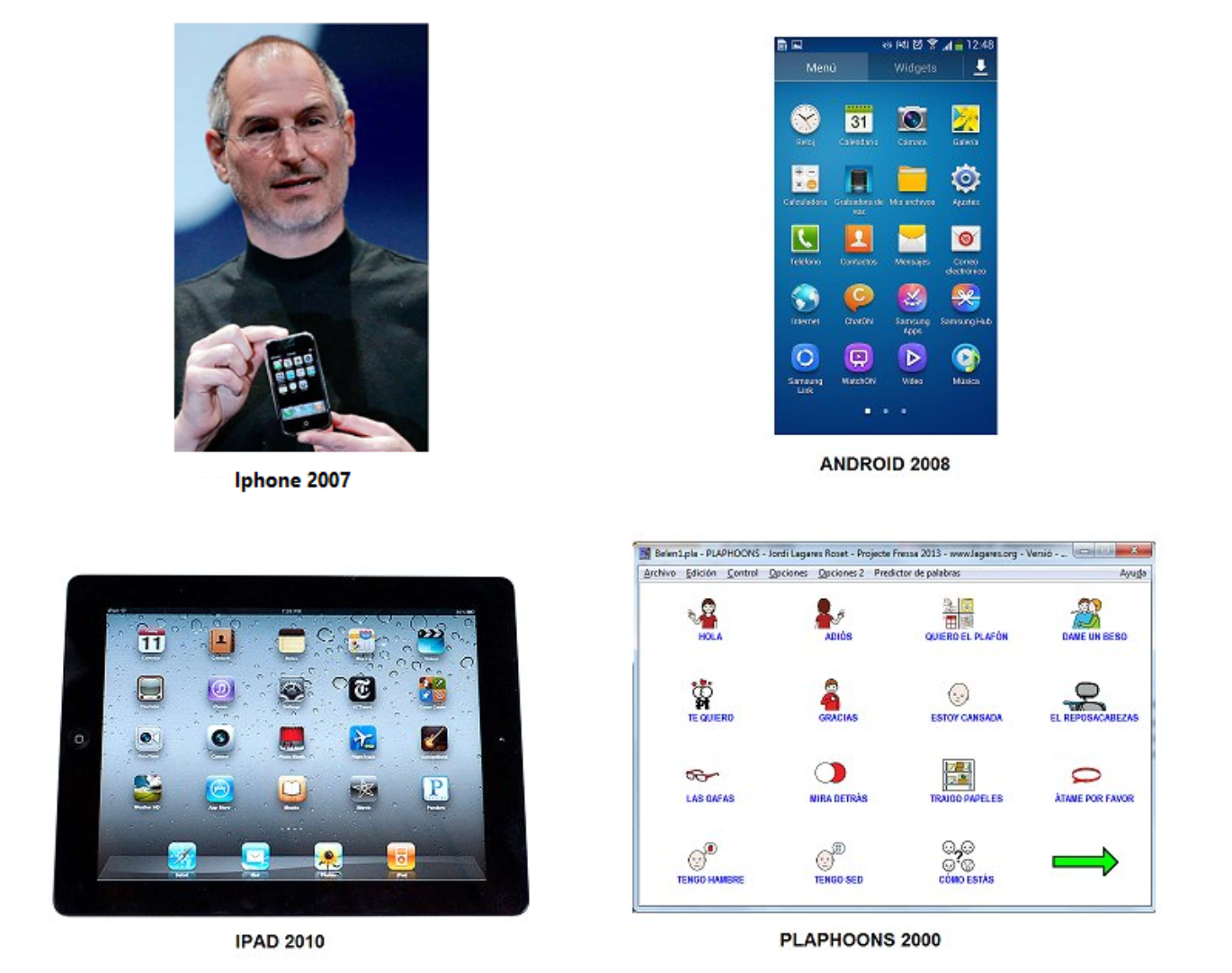
 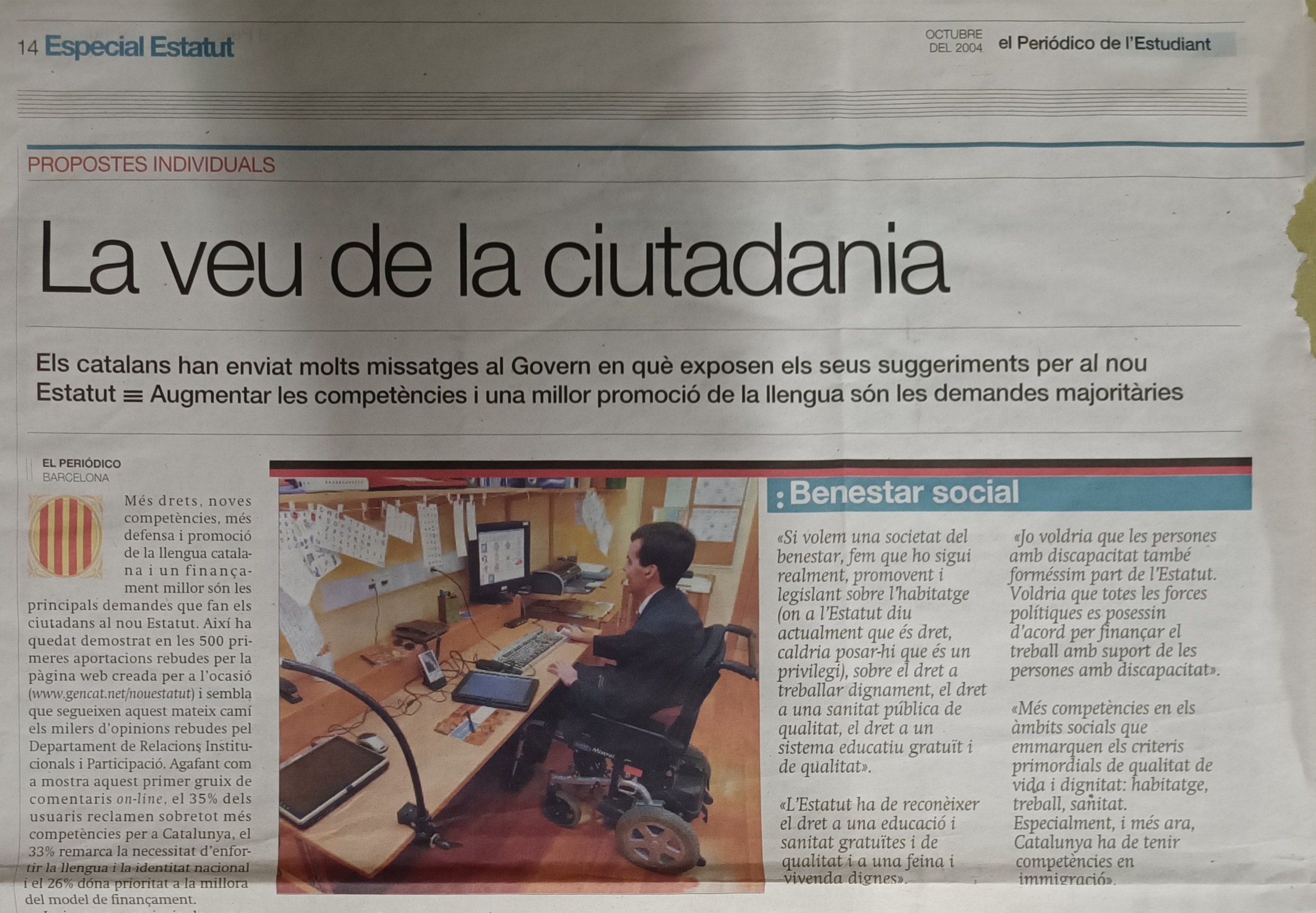 
 Annexessuccesses achieved, but also by the number of difficulties overcome" - "PLAPHOONS" Jordi Lagares Roset (05/05/00) 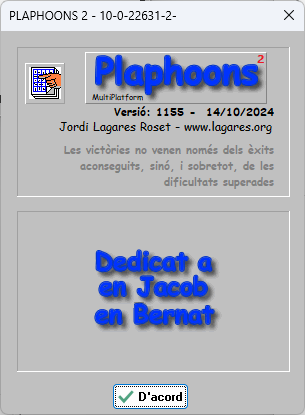 2 - Augmentative and alternative communication has been discussed here. Personally, I have always thought that the term communication gives too narrow a view of the subject. I firmly believe that we are talking about a much more powerful issue. To illustrate what I mean, I present the cover of Lev S. Vygotsky's book: 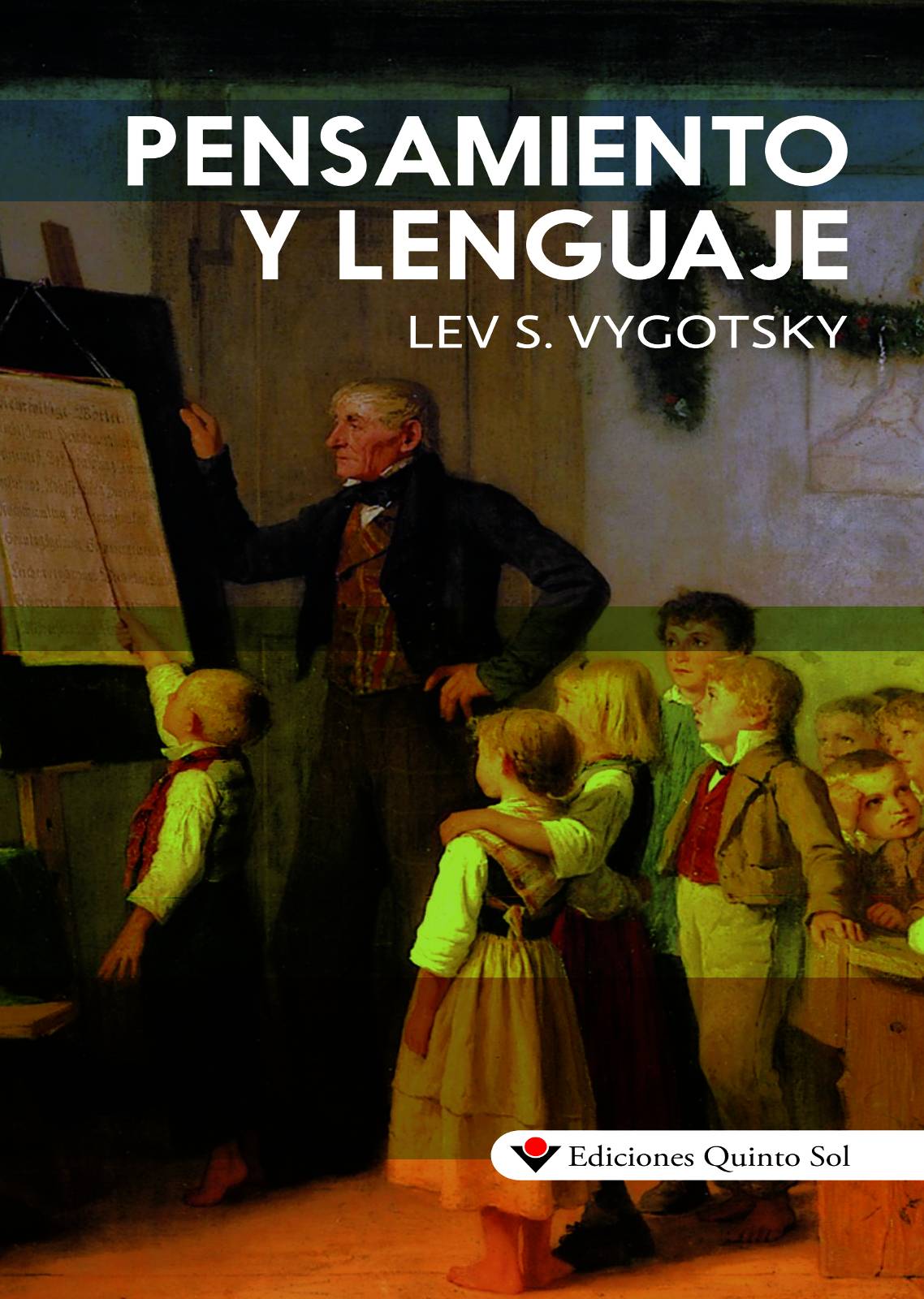 On March 2, 2001, less than a year after Plaphoons was created and not so long ago that people with cerebral palsy had left their homes, TV3, on the program "En Directe", recorded a report at the Palau de Girona school about the Projecte Fressa and Plaphoons. They asked Marc to explain something. It was Monday, the previous Saturday there had been a Barça-Madrid match. What he said was, "ens han robat el partit". People didn't say, "come on, he can talk", what people said was, "come on, he can think". I think that's good food for thought. 3 - What we have here could be considered the condensation of some 25 years of work, but the Projecte Fressa is much more than Plaphoons. "I can use the computer like everyone else. I can be like everyone else thanks to the computer." Don't overestimate what your children and students can do. |


 The Multiplatform version is not only free and open source, but it is also OpenSource. This means that if someone wants to make modifications, the code is available to modify and adapt it.
The Multiplatform version is not only free and open source, but it is also OpenSource. This means that if someone wants to make modifications, the code is available to modify and adapt it.